Free Email Tracking Within Google Apps
There might be many things popping up in your mind if you are marketing a campaign or tracking sales of your company. Ever wanted to track when someone opened the email you have just sent? Or maybe want to know when recipient clicks a link inside the email? It may be difficult to choose an email analytics tool which perfectly fits to your needs. Through this post we will help you to know about three useful Free Email Tracking Tools within Gmail.
Streak for Free Gmail Email Tracking
Streak brands itself as CRM in your inbox. It’s a plugin for Chrome and Safari that allows you to group emails from the same prospect together, notifies you each time a recipient reads your email so that the history with that prospect is neatly organized.
Below are features for which you’d like Streak to be a part of your Email Campaign Tracking
- Track Unlimited Email for Free.
- Allows you to schedule emails, categorize the prospect’s stage in the sales cycle and create a pipeline spreadsheet that you can view right within Gmail.
- Right next to every email there is either green or gray “eye ball” which tells whether the email is being read or not.
- Tracks the location and device that is being used by recipient.
- Easy On-Off toggle to Enable-Disable tracking. According to situation you can even choose Always Enable or Always Disable tracking.
- Compatible with Google Apps. It will work with any of your Gmail accounts simultaneously.
ContactMonkey for Gmail Email Tracking
ContactMonkey is another free Chrome plugin. ContactMonkey claims being better than Gmail read receipts because the recipient is not required to confirm and submit read receipt notification. It provides real-time notification as soon as link is clicked or the message is opened. The free version provides tracking of 100 emails per month.
Below are some features which comes with free version of ContactMonkey
- Email tracking
- Link tracking
- Keeps track of Location as well as Device used to open emails
- Real-time Analytics Sidebar
- Detailed Dashboard
Advantages over Streak
- Link tracking is one of the cool feature and an advantage to those who want to drill down their link-building strategies.
- Works with both Outlook and Google Apps.
- Salesforce integration is available.
Disadvantages over Streak
- Limited email tracking, only 100 emails tracked per month.
- Emails can’t be scheduled to send later.
- Supports only Chrome Browser.
Bananatag for Gmail Email Tracking
Bananatag comes as add-on for Chrome and Firefox. It integrates with Gmail or Google Apps account, Outlook and other Clients to keep track of opened messages and clicked links. Free plan tracks 5 tags/Emails each day which is 150 tags per month. Only basic notifications are provided with this plan.
Advantages over Streak and ContactMonkey
- Works with .btag.it method which means non integrated email tracking for all email clients including mobile email tracking.
- Bananatag extension is available for Firefox lovers.
Disadvantages over Streak and ContactMonkey
- Limited email tracking, only 5 emails per day.
- Email Scheduling is not available.
- Basic notification is provided that means location and device information will not be available in free plan.
Summary
| Features | Streak | ContactMonkey | Bananatag |
| Unlimited Email Tracking | |||
| Email Scheduling | |||
| Link Tracking | |||
| Location and Device Tracking | |||
| Salesforce Integration | |||
| Real-Time Notifications | Basic Notifications | ||
| Other Client Compatibility |

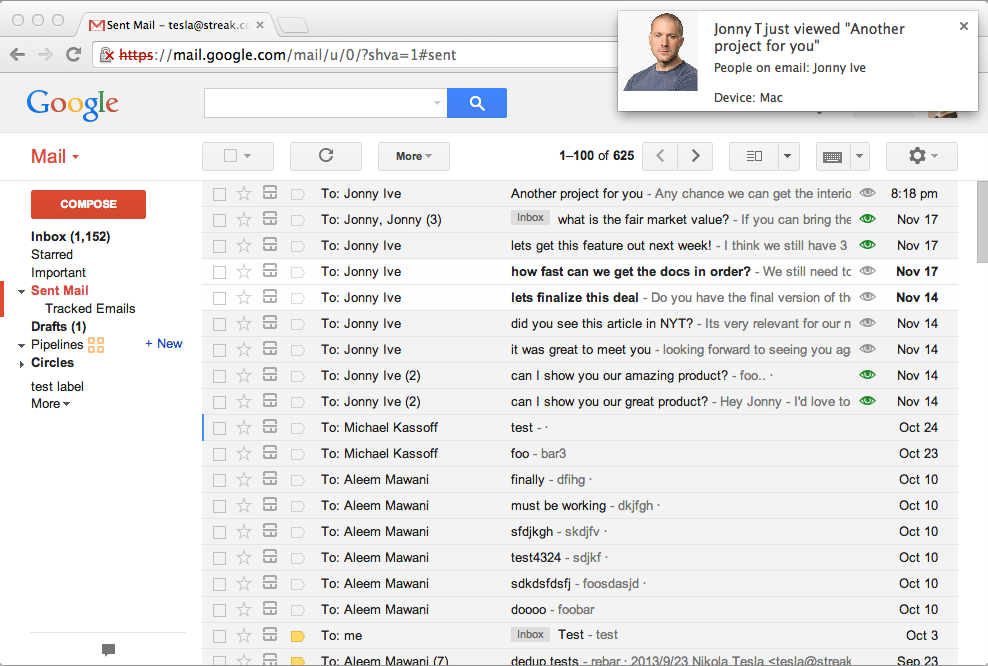
I’d also add one more servise to comparison – Deskun. There’s unlimited mailtracking as well.
Thanks for that tip Elmira. https://deskun.com/ Does look like an interesting tool.