Important security tips on fighting ransomware
An important part of our job as a secure hosting provider is keeping our Florida clients informed of new threats. And the one we’re most concerned about is ransomware.
Here’s a quick breakdown of what this malware can do to your computer:
In effect, ransomware creators act like the mafia, kidnapping all the files on your computer and demanding payment (usually in bitcoins) for their return. The most common entry points are spam emails and RDP ports left open to the Internet.
Happily, there are 3 things you can do right now to protect yourself:
1. Back-up to an external drive
Ransomware can infect USB thumb drives and network or cloud files stores with a drive letter (e.g. D:, E:, F:, etc.) so it’s important to back up your files to an external drive or service – one that’s not assigned a drive letter or is disconnected when not in use.
2. Download the Cryptolocker Prevention Kit
This free Third Tier tool provides materials and instructions for deploying preventative blocks against ransomware. The kit is updated on a frequent basis.
3. Patch or update your software
Malware authors love outdated software with known vulnerabilities. Since they also like to disguise ransomware as update notifications, we recommend you update your software automatically or direct from the vendor’s website.
Summary
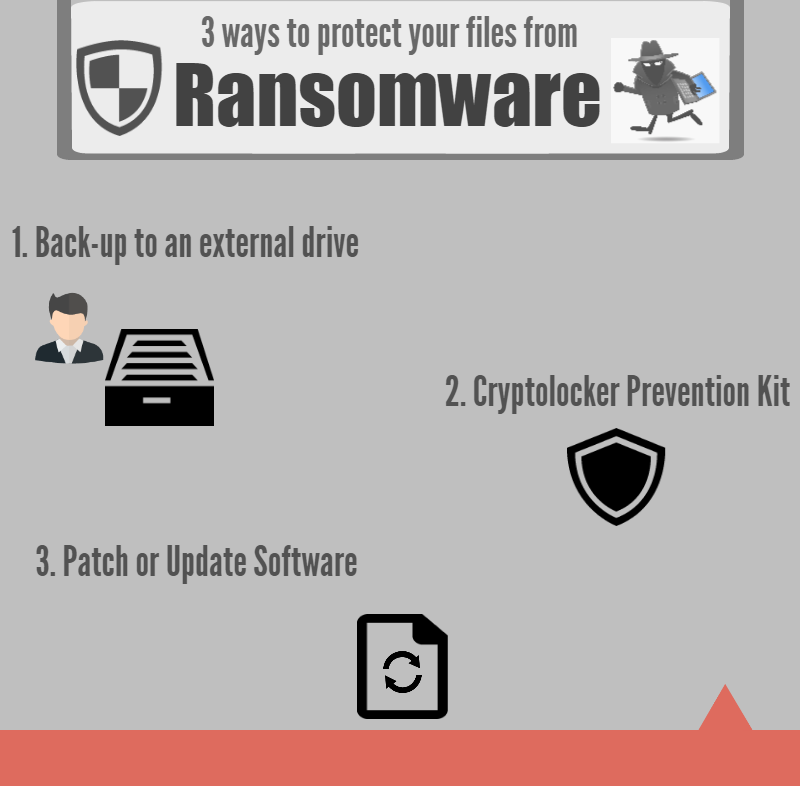
Was this information helpful? If so, we’d like to invite you to:
- Sign up for our free email alert
- Or connect with us on Twitter
You’ll receive regular updates on the latest security threats, plus in-depth tips on email and website marketing.

Recent Comments