Secure Google Apps Messages for Free – Encrypt Email
In today’s competitive world, hackers are violating privacy to track what you do and making lot of money selling your private information. Maintaining privacy has been first concern of every small company. Privacy is precious and email is grossly insecure.If you would like to get little security to your Gmail Messages, you are at the right place. We will guide you about free extensions which help to secure your Gmail Emails.
SecureGmail for Email Encryption
SecureGmail is a Chrome extension, easy to install and once done, you’ll see a lock icon right next to the “Compose” button in Gmail. “Secure compose” mode is enabled since then and your message text gets encrypted before sending it out to your contacts. No drafts will be saved to Google’s servers, so rest assured as you won’t have unencrypted data at all. You’ll be prompted to enter a security password that the recipient will need to use to decrypt the message when they get it. Password hint can be set to make sure that the recipient quickly decrypts it. Even if recipients don’t have SecureGmail installed, they’ll be prompted to install it first, and then enter the password to read your message. Ideally, you’ll give the recipient the password by some secure means, never email or IM your password for others to intercept.
Advantages of SecureGmail
- Compatible with Google Apps. It will work with any of your Gmail accounts simultaneously.
- SecureGmail is Open source project and can be found on github.
Mailvelope for Securing Gmail
Mailvelope is an extension for Chrome and Firefox which is compatible with Gmail, Yahoo Mail, Outlook.com and GMX. After installing Mailvelope, you can generate the necessary private and public keys to encrypt messages in the extension’s preferences (which are stored on your local machine) and import other users keys. This extension works from within your web-mail client while composing an email. Using Mailvelope can be difficult as Key Exchange process by secure means can’t be achieved easily by average users. Once your keys are ready, the next time you “Compose” a message, you’ll see a lock in the compose window that you can click to encrypt your message. You can even use multiple keys for multiple recipients. When you get an encrypted message, you’ll see the encrypted message with a lock overlay over it, and you can click it to enter your key password. Mailvelope will search for your saved keys to find the one needed, and decrypt the message for you.
Advantages over SecureGmail
- Compatible with Firefox browser.
- Works with other web-mail clients.
- Mailvelope is Open source project based on OpenPGP.js, implementation of OpenPGP standard.
Summary
Mailvelope has limitation over SecureEmail as it’s easy to assign password to encrypt email in SecureGmail while it’s more tedious job to exchange keys in Mailvelope. SecureGmal is great extension to encrypt email for those who are not familiar to Keys Export process.
| Features | SecureGmail | Mailvelope |
| Extension available in Chrome | ||
| Extension available in Firefox | ||
| Compatible with other web-mail Clients | ||
| Open source project available | ||
| Ease while handling password |

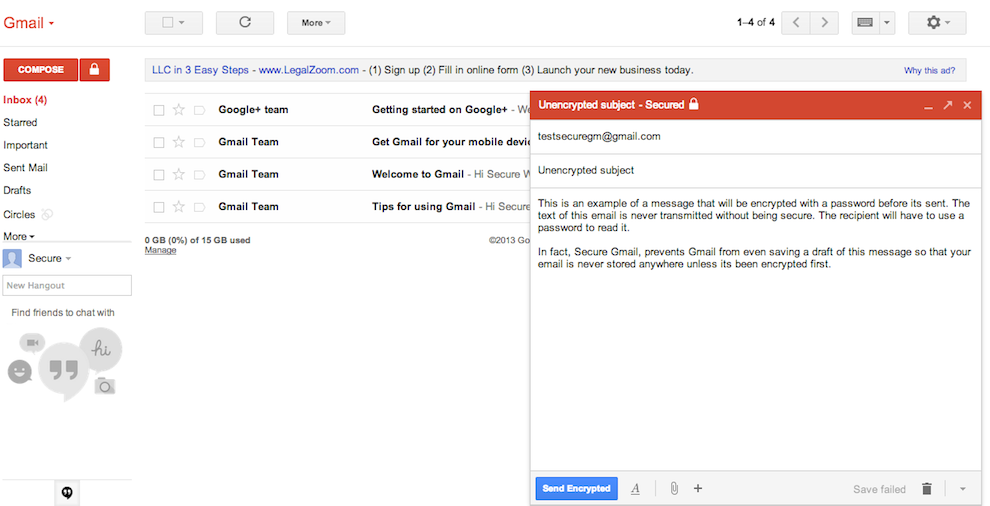
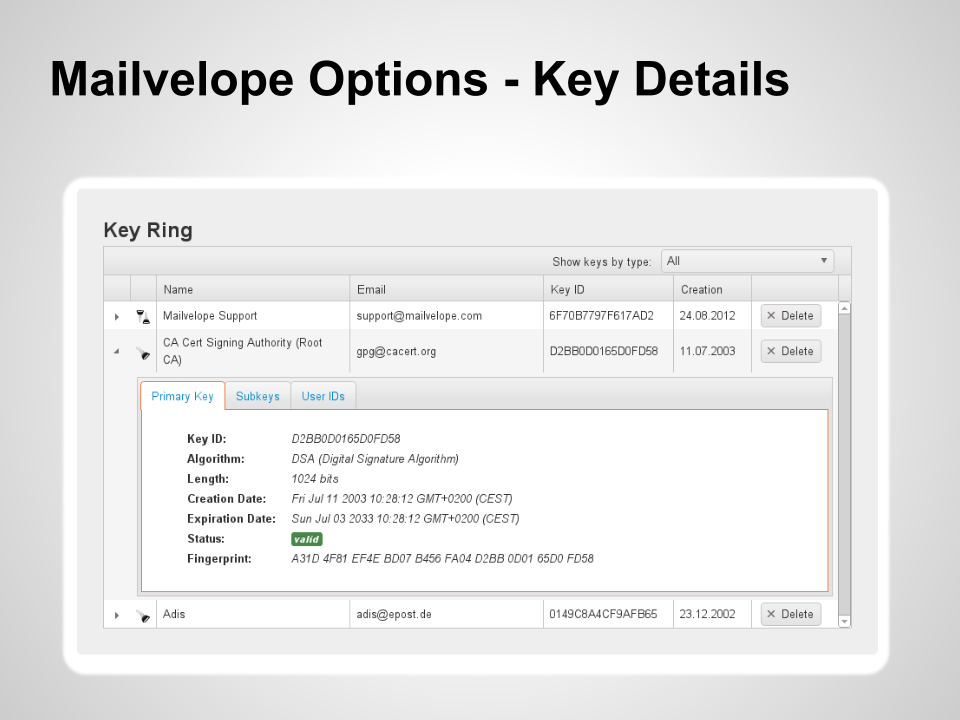
Recent Comments