Toggl Review – Simple Time Management Tool
Toggl is one of the simplest time management tools. Wherever you might be, Web, Desktop or even on Mobile, it’s just a single click away from tracking your work time. No matter being online or offline, it syncs back to cloud once you have internet connectivity. Just assign name to your task and click start to track your work timing. It’s that easy to remind your project details using tags or multiple tags with each task entry which can even be flagged billable.
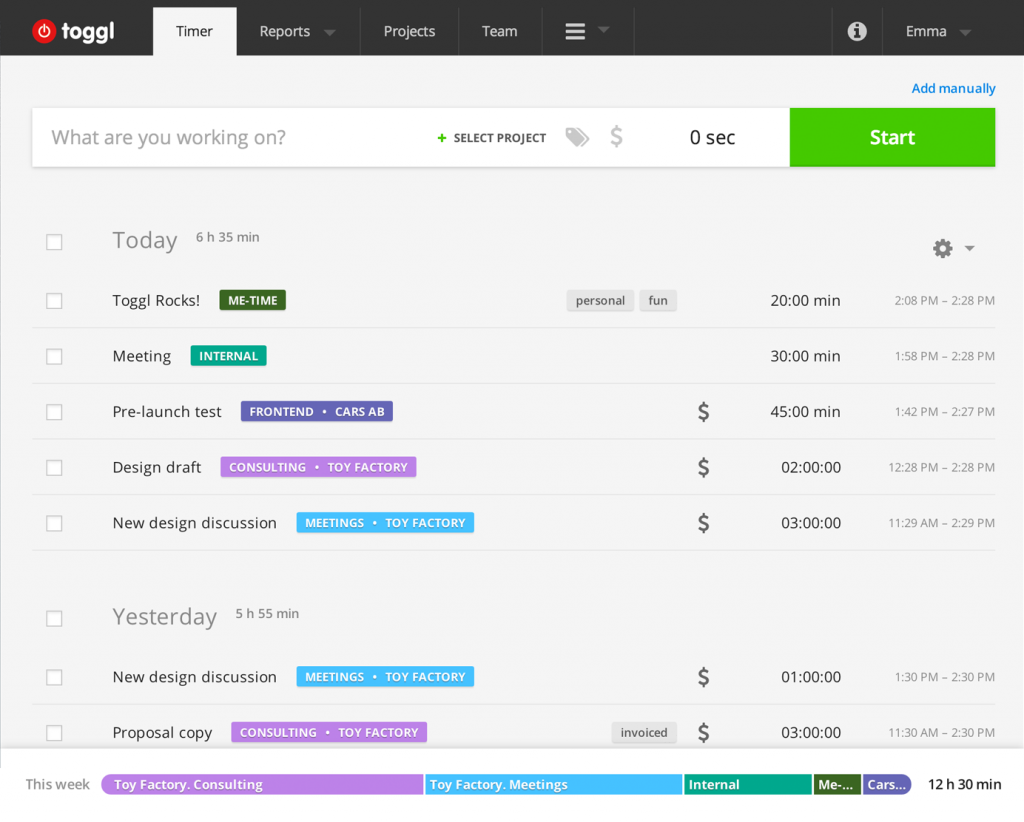
Track with Team
Toggl allow us to assign tasks to team. Users can be invited quickly via email for any task under any project. This team-based time tracking tool gives you flexibility over user rights. They can make things visible to public for edits or lock them so these users won’t able to look into billable rates. Role based team can be formed with different tasks, rates and time estimates to track progress.
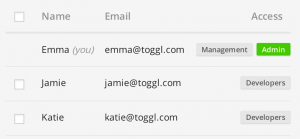

Toggl Reports
Reports give you insight to your team-work. They are simple, though best seen in any time management tool. You get complete visibility and drilled-down reports.
- Summary Reports – Progress bars and pie chart shows time worked and breakdown by project respectively. One can filter out and export CSV looking into reports by users/team, tasks, clients, projects and date range.
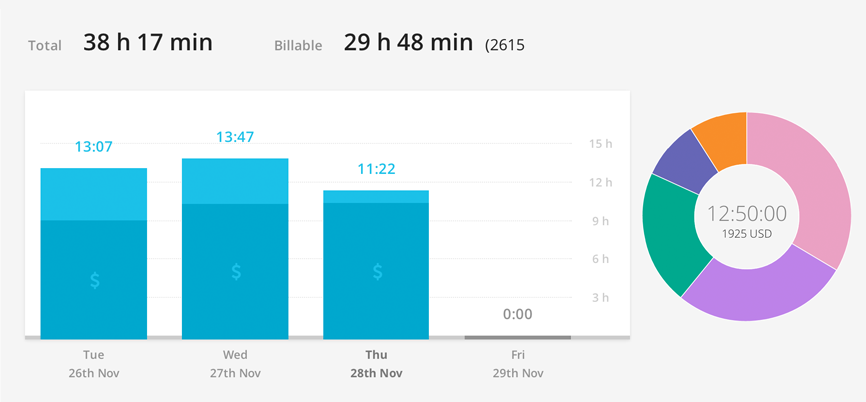
- Detailed Reports – Toggl claims that detailed reports let you drill down to detailed activities but they are quite similar to summary reports, just all the tasks are listed instead of charts.
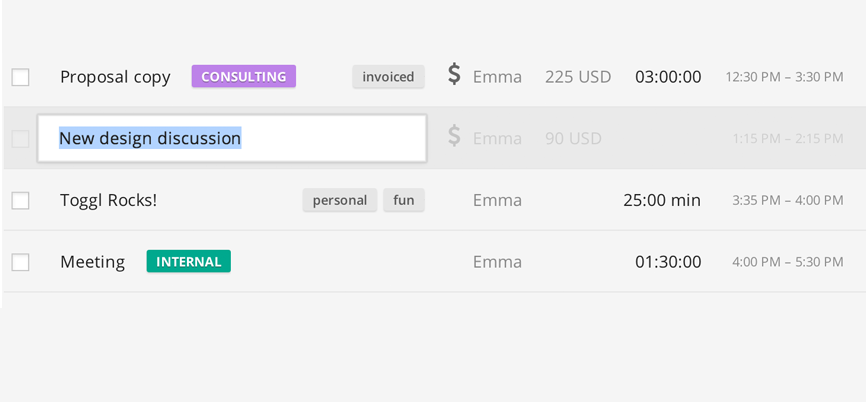
- Weekly Report – Pretty much same to other two, does exactly what the name suggests, shows weekly data and a breakdown by day.
Timeline feature for Desktop
Very unique and surprising feature from a time tracking tool, it tracks all activities going on your computer with time even if you forget to start toggle timer. It shows chunk by chuck 15-minute graphic which displays what, when and for how long user worked with any program or window. Your Timeline can be shared to several computers or even laptops but maintains privacy which will be accessed by you only. No other users with any role will able to see your Timeline.
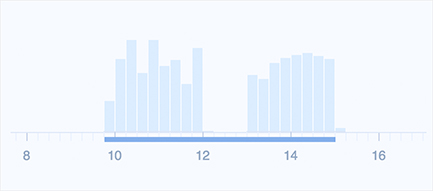
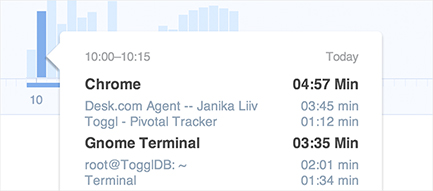
Toogl free version will help
Leading in this market, Toogl is free to use and Pro plan features are available for free up to 5 users. You can even integrate it to other task manager services like Todoist which has amazing task management capabilities. Consider reading our Todoist Review to know more about details. Small business limited to five users can definitely take advantage for free and other large firms can pay $5/user/month. Compare plans to know more about which features are available in Pro Plan.

Recent Comments